With the evolving technology, we are getting more and more features into our existing devices. The Android smartphones are known for making calls, connecting with the outside world and being your day-to-day digital companion. But, do you know that nowadays we can use any Android Smartphone as a Remote Control? There are some cool apps and ways to make your Android smartphone as Remote Control to control other smartphones.

Sounds Interesting? Right? The Android have tons of apps that’ll help you to control another Android smartphone from your smartphone remotely. If your friends or relatives are facing any problem in their Android smartphone, then you connect to their smartphone and remotely control it to solve any problems. In this post, you’ll find some best apps that can make your Android smartphone as Remote and control other smartphones.
- Also check: Free movie apps
Apps to Remotely Control Android Phone from Another Phone
To remotely control the Android phone from another phone, we’ll have to depend on the third-party apps. There is no native support from Android makers for remotely controlling the Android devices, so the third-party apps will help us to do so.
TeamViewer App
The TeamViewer is one of the most famous software for remotely connecting to the other computers. Now, the app is available on Android, and we can connect to another phone to remotely control them. With the TeamViewer Android app, you can connect to the Other Android smartphone and also other computers. The app is an all-in-one app to control Smartphones and Computers remotely.

To Remotely Control Android Phone from another phone, you’ll have to install TeamViewer app on both the phones. After installing the app, get the USER ID and password of another smartphone which you’ll get in the TeamViewer app and connect. After connecting, you can remotely control the phone from your Android smartphone.
RemoDroid App
The RemoDroid is one of the most popular remote control apps for the Android smartphone. It is one of the oldest apps that allows you to control other Android smartphones remotely. This app can stream the Device, and you can check the stream from another smartphone via the RemoDroid app.
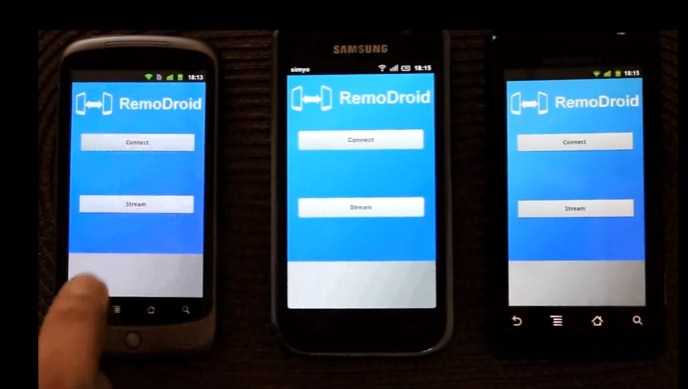
The RemoDroid is pretty simple to use and control another phone from Android smartphone. The RemoDroid supports the Cross-Platform connections, meaning you can connect to the smartphones from a smartphone which have another operating system than the Android.
Join.me App
The Join.me is an amazing Android application to control other phones remotely. I am using this app to connect and control my other smartphones remotely. The Join.me has some interesting features. It has features like the In-Session chats, Private Sessions, Screen Share with Public and friends, VoIP and others.
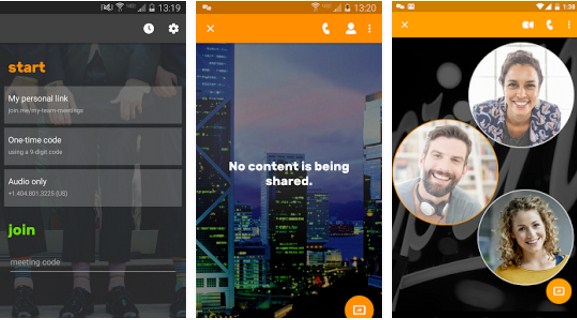
To use the Join.Me for controlling other smartphones from your Android, you’ll need to have this app running on both the devices. The Join.me app is available for free on Google Play Store.
AirDroid
The AirDroid is one of the best Cross-Platform Remote control apps for Android. The AirDroid app works on almost all of the platforms like Windows, Android, Mac, and iOS. With the AirDroid, you can remotely connect to other Android smartphone or even control your Android device from your computer.
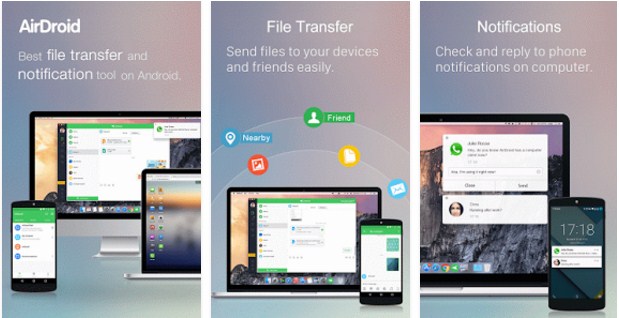
One more good thing about this app is that you can perform file transfer and mirror notifications of Android smartphone on your computer or any other device. The AirDroid is very popular remote control app after the TeamViewer, both on PC and Android platform.
VNC Viewer
The VNC Viewer is also one of the most popular Remote Control Android apps. The VNC Viewer is a powerful app that can connect to almost all of the VNC Servers on Windows, Supports Apple Remote Desktop and also connect to other Android devices. The VNC Viewer comes with some interesting and useful features like import/export settings over the devices,
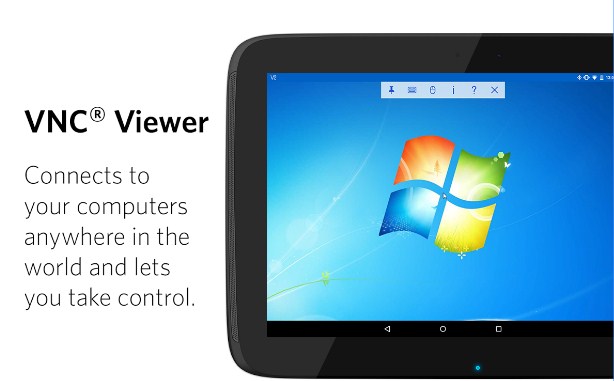
The VNC Viewer is a free-to-use software and available over the internet for almost every Operating System platform.
Tablet Remote
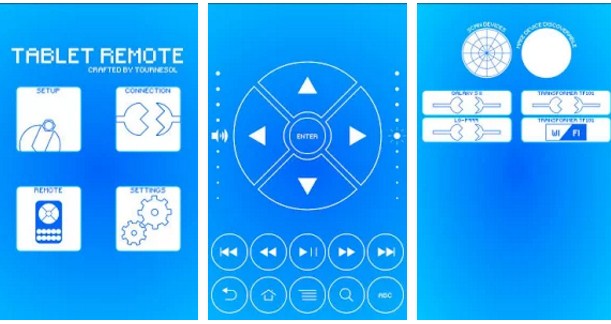
The Tablet Remote is a fantastic app to control the Android phone from another phone remotely. The Tablet Remote connects to another phone by Bluetooth interface. To connect with another phone, you’ll have to install the Tablet Remote app on both of the smartphones. After installing, enable the Bluetooth and launch the app. Now, the app will find other devices via Bluetooth interface, and you can then connect to the available devices to remotely control them.
InkWire
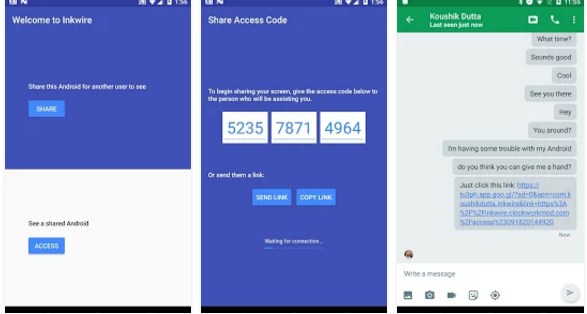
The InkWire is one of the best and dedicated Android to Android remote control app. With the InkWire, you can connect to other Android smartphone and remotely control the other phone. The best thing I found in the InkWire is real-time voice chat. The connection method while using the InkWire is pretty similar with the TeamViewer. You’ll get the access code, which you can use to connect to the other devices or let other devices connect to your smartphone.
The InkWire app is available for free on Google Play Store to download and use.
An2An Remote
The An2An Remote is the last app in our list that we consider as one of the best remote control apps. With the An2An Remote, you can connect and control other Android smartphones, as well as the computers. The app uses WiFi network to connect to other devices.
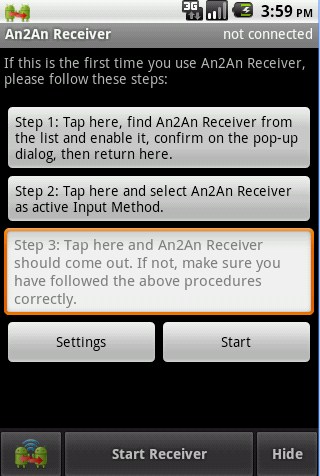
The most interesting feature of this app is that you can connect to your computer and use your smartphone as the Wireless Mouse or Keyboard. The app is available on Google Play Store for free.
Verdict
The Android is a feature operating system for smartphone. Also, many active Android developers are making the apps that’ll add some more features to your Android smartphone. The Remote Control apps are the same. Even though the Android doesn’t have the native support for Remote Control and File Transfer, the app developers made apps that can support the both features.
Unfortunately, there is no other method available to remotely control the Android phone from another phone except using the third-party apps. The Android Remote Control apps listed in this list are the best and provide the best features while controlling the Android phone. If you know any other interesting remote control app for Android smartphone that is missing from this list then please make a comment down below.