IRCTC or also known as Indian Railway Catering and Tourism Corporation are related to Indian Railways. As a whole, this department especially looks after the catering, online ticketing and tourism of the Railway in India. Due to the advancement of technology, the modern people do not need to stand in the queue for booking Railway tickets. Everything can be done through online booking. So if you want to know how to create new account on IRCTC to book an online ticket then we have a guide for you. Within just 2-3 minutes following the below mentioned guide, one can easily create an account on IRCTC and book railway tickets.

Instead of standing in wide crowd, online booking would be the best choice if you are a regular traveler. Why do you need to face the crowd when you can book everything sitting at home? This not only saves your time but even your energy is not wasted. All you need to do for IRCTC registration and online booking is a simple step to sign in. If you are lacking the knowledge, then we are here to provide you easy and simple steps for registration with the help of Rail Connect app available in Google Play Store. Let us first discuss what this app is about and then we will guide you with the steps of creating account.
- Also check : free movie download sites
How to Create New Account on IRCTC with Rail Connect App:
Rail Connect app is an android mobile application available in Play Store for booking railway tickets. Even in App Store, this app is available easily. With the help of this app, now you can book any rail tickets to go anywhere in India. From the app itself, you can register and activate your account for booking rail tickets from your device. This app also supports ladies Tatkal as well as premium Tatkal booking too.
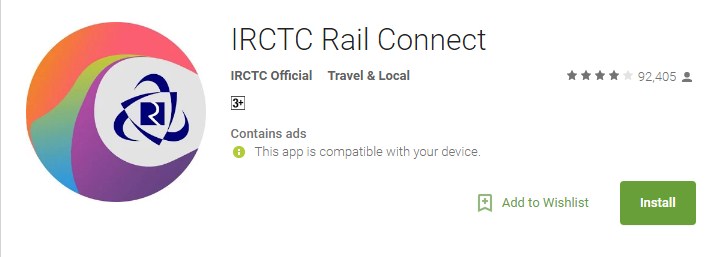
Without entering Username and Password, a self assigned login system will be available. However, for fast and hassle free transactions, IRCTC is also integrated with e-wallet technology. With this app, users can also cancel the rail tickets that you have booked. This app also allows you to check the status of your rail ticket bookings. So, for further reading let us proceed with the steps of registration for IRCTC.
Steps to Create New Account on IRCTC With Android App:
- Firstly, to create an account you must download the IRCTC Rail Connect app from Google Play Store. It is available for both Android and iOS.
- Go to Play Store and type IRCTC Rail Connect. A result will be shown, simply click on it and click on the INSTALL
- Wait for the system to finish installation as due to slow network, it may take few minutes for complete installation.
- Locate the app and open on the TRAIN TICKET option. Now you will see a result asking you for LOGIN or Register. If you are a new user then click on the Register button.
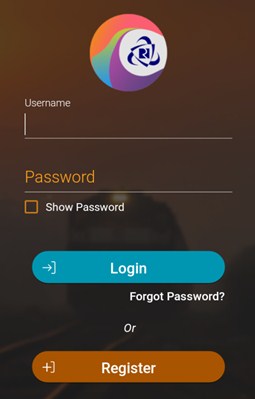
- You will be redirected to the next page where you have to fill up all your details that are mandatory.
- Follow the instructions provided on the screen and when you are done click on the Next
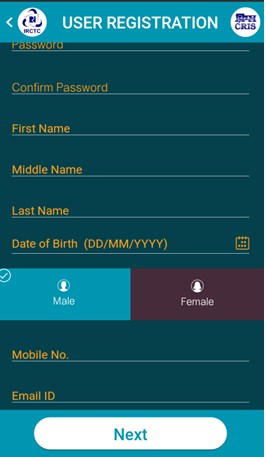
- Now you can Login with username and password, now continue booking online rail tickets.
So, these are the steps for new registration on IRCTC for booking railway tickets. There is another method of creating a new account. Let us check them out. They are little tough but never impossible. So here we have got a step by step guide below.
What Are The Steps of Creating New Registration on IRCTC Official Site?
Follow the steps that we will be guiding below and you will do well. They are also as simple as the Rail Connect app.
NOTE: Do remember that you have acquired 18 years or above before creating an account. Always give the registered active mobile number that you are using for verification code details. For activating your account, you will need to check your verification code provided on your mobile number and email ID.
- In order to register account with IRTC, turn ON your data or Wi-Fi connection.
- Now, visit Google and type irctc.co.in
- Google will directly take you to the official web page of IRTC where you see many options available. In the middle you will see login box. Click on the sign up option.
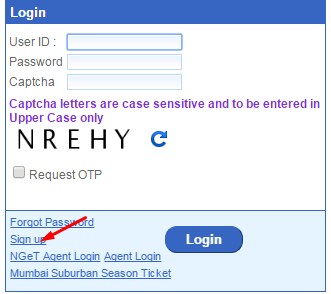
- Now, you will be redirected to another page where you will see results same the picture given below. There will be many spaces available for filling up your personal details.
- When all are done, Click on I agree button and proceed further by clicking on the submit button. Now click on the OK option and last the Submit
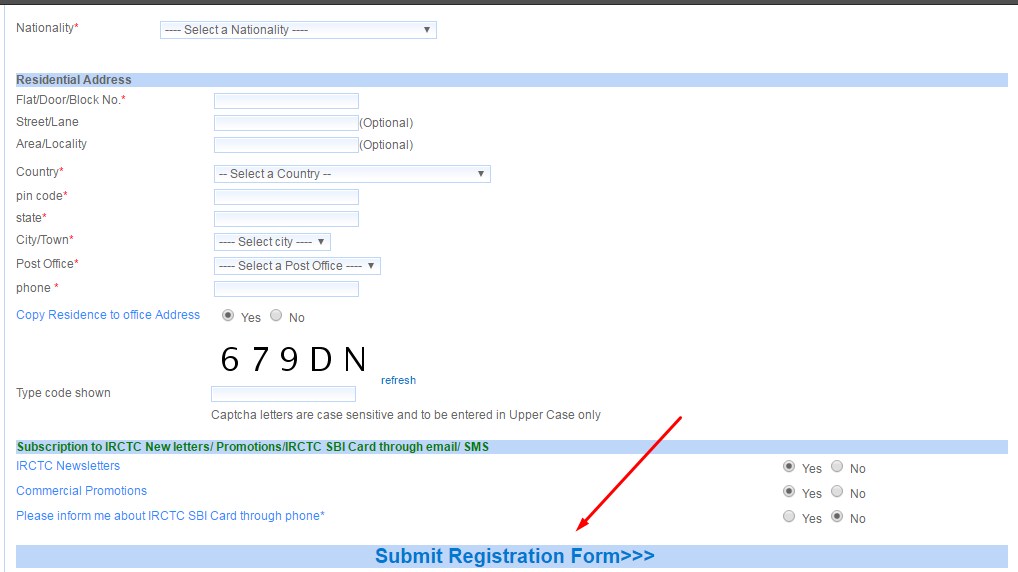
- To activate your account, go to the official page again, provide the Username and Password.
- Now, type your mobile number and also the OTP that you got in your mobile number.
- In that way, type your email Id for verification and it is completely done for new registration on IRCTC.
Verdict
So, that’s it, with these simple two methods, you can create new account on IRCTC. All you need is a proper internet connection and a simple guide. Now when you know how to book ticket online by creating an account then why spent extra cash going to the railway ticket booking counter? Also, with this step by step guide you do not need to stress standing in the queue. Just simply relax anywhere and book railway tickets online in India. Even booking ticket is also very simple and easy. With the secure online payment e-wallet option, directly payment also can be done. But, if you are still having issues then we would be glad to help you at any point of time.