The WhatsApp is one of the most popular Instant Messaging apps for smartphones. With the WhatsApp, we can connect with our friends and relative and communicate with them efficiently. The WhatsApp has some cool features like GIF support, Video, and Voice Calls. To use the WhatsApp, we have to add and verify your mobile number.
As it uses the mobile number, we are restricted to use only one WhatsApp account on one smartphone. But, what will you do if you want to use more than one account on the single smartphone? Well, there are many guides on the internet which tell you the procedure to run two WhatsApp account on one phone. Most of the tutorials on the internet share the tricks which require the need. But, the tricks I am going to share don’t need the root.

Without wasting time, please check out these tricks to run two WhatsApp accounts on one smartphone quickly, that too without root your smartphone.
Also Check: Best launcher for android
How to Run Two WhatsApp Accounts in One Phone
Method 1 – Create Multiple Users in Android Smartphone
The smartphones with Android Lollipop and higher versions have the feature to add more than one user in the smartphone. This feature is very helpful for us in running two or more WhatsApp Accounts in One phone.
To add users in Android Smartphone, follow these steps.
- First of all, go to Settings and Find Users option. Now, tap on Add New User.
- You’ll have to provide necessary information about the new user and then create a user.
- Once you create a New User, switch to the new user by sliding down the notification bar and clicking on User bar which is located on the Top Right corner.
- Once changed the user, you’ll see default user interface for the new user.
- Now, install the WhatsApp from Play Store and Set it up with a proper Phone number and other details.
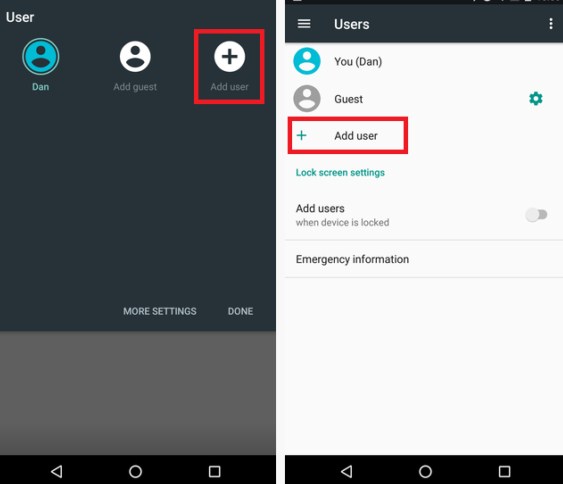
Congrats, you have two WhatsApp accounts running on one smartphone. You can switch the user back and forth to access the other WhatsApp account.
This method may work for some people and may not work for others. If you are getting the Users option, then try this method. If not getting the option, then proceed to the new method.
Method 2 – Use GB WhatsApp For Dual WhatsApp
The GB WhatsApp is one of the most popular modded version of the WhatsApp. The GB WhatsApp comes with some interesting features and customization, which are not available in the original WhatsApp. The GB WhatsApp is a free to use and modded version of WhatsApp, which lets you run any WhatsApp account in it.

The WhatsApp has started temporarily banning accounts of the people for using the modded versions of WhatsApp, like WhatsApp Plus. But, the GB WhatsApp is completely safe to use Modded version of the WhatsApp.
Some of the notable features of this app are Chat Menu customization, Material Design, Hide Last Seen, Strict Privacy options, Hide all ticks like Blue Ticks, Double Ticks, and Typing notifications, Anti-ban, and tons of different themes to choose.
Follow these steps to install the GB WhatsApp and access two WhatsApp accounts in One smartphone.
- Download the GB WhatsApp Latest version APK from this list. Save the APK File in the convenient location. If you’ve downloaded the APK file on your PC, then transfer it to your smartphone.
- Now, install the GB WhatsApp apk file on your smartphone.
- Once installed, open the GB WhatsApp and enter the mobile number of the second account that you want to run on the one phone. Enter the Phone number and verify the number by receiving the OTP on your smartphone.
- The GB WhatsApp will automatically verify your WhatsApp number from received OTP.
- Once verified, fill up the necessary information like the Name and start using the secondary WhatsApp account.
As you already have the original WhatsApp installed and running with the primary account and GB WhatsApp with the secondary account, you’re successfully in running two WhatsApp accounts in One phone.
Method 3 – Install Parallel Space AppTo Run 2 WhatsApp
The Parallel Space app is one of the most popular apps for using the two versions of the same app on one phone. The Parallel space app is the most popular Dual-mode app for Android smartphones. With the Parallel Space, you can run two instances of any installed app on the same smartphone without facing any issues.
With this app, you can install and Run Two WhatsApp accounts in One Phone very quickly. Follow these steps to learn how to run two WhatsApp accounts in one phone with parallel space app.
- First of all, download the Parallel Space app from the Google Play Store.
- After the installation, open the Parallel Space app and tap on “Start” button on the screen.
- Now, you’ll see the screen where you’ve to choose the apps which you want to use with the Parallel Space. Select the WhatsApp app and deselect other apps if you don’t want to use them.
- The Parallel Space app will clone the WhatsApp within seconds. Now, you’ve to open the Parallel Space version of WhatsApp to signup using a Different account.
That’s it! You’re running two WhatsApp accounts on One smartphone with the help of Parallel Space app.
Method 4 – Only for Xiaomi Smartphone Users
The Xiaomi smartphone users have the option of Second Space, which is just like the Parallel Space app. The Second Place is just like using the two new devices, that too on single smartphone. To enable the Second Space and Run Two WhatsApp accounts on one Xiaomi Smartphone, follow these steps.
- Unlock your Xiaomi smartphone and open the “Settings” and search for “Second Space” option.
- Tap on the Second Space option and again tap on “Create Second Space.”
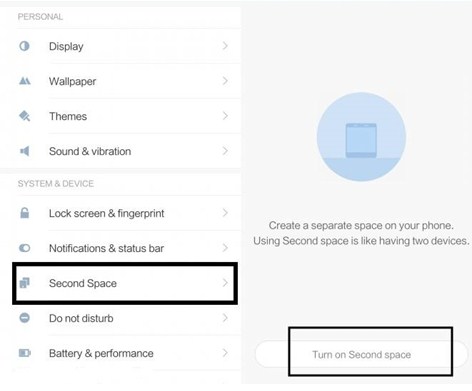
- The Second Space will be created in few seconds, and you’ll be switched to the second space.
- In the Second Space, open the Google Play Store and install the WhatsApp app.
- Configure the WhatsApp with the secondary mobile number and verify it.
That’s it! You’re now using the secondary WhatsApp on Xiaomi smartphone. Currently, the secondary Space option is only available on the Xiaomi smartphone which has MIUI 7 and 8.
Verdict
Dual WhatsApp app is not yet introduced, so beware about the fake apps on Google Play Store that claims to run two WhatsApp in one phone. So, this post answers how to run two WhatsApp in one phone. If you have trouble handling two smartphones just to use two different WhatsApp accounts, then the methods mentioned in this post will help you.