Snapchat is one of the most popular and widely used social network in the world, and currently more than 150 million people are using this app daily. Snapchat was released back in 2011, and this app is particularly for those who clicks and shares photos often. Snapchat is not like other photo sharing services, but it uses “ephemeral messages” technology which destroys your messages after a short time. Even Snapchat confirmed that after one time viewing, Snaps are deleted from their servers. Though this feature comes handy when you don’t want people to save your photos, and just want to show them.
You can easily send a photo, video or text on Snapchat and the sent messages gets deleted after a short period of time or after the recipient has viewed it. Though there comes many times when you want to save someone’s Snapchat story because you liked it and if you are looking for ways to save Snapchat stories without letting them know, then you have landed on the correct page. Here in this post we are going to tell you about how to save someone else’s Snapchat story on Android and iPhone without getting caught.

Before moving on, do note that there’s no official way to save or download snaps available out there, and if someone takes screenshot of your snaps, then you will be notified about it too. There are many Snapchat downloader websites and apps to save Snaps available over the internet, but most of them are fake and asks you to sign up. If you want to save someone’s Snapchat video or story, then do follow the steps mentioned below and you will be able to save stories and videos from Snapchat easily. You can use these methods to save other people’s Snapchat videos and stories on Android & iPhone.
Also Check: Snapchst Tips Tricks
How To Save Snapchat Story and Video On Android and iPhone
Method #1. Save Snapchat Photos by Taking Screenshots (Sender Knows)
The first and easiest way to save Snapchat photos is by taking screenshot of the entire screen while viewing the snap. Every other mobile device have this feature of taking screenshots at any screen, and you can use the feature to download Snapchat photos by do note that while you will save the snap of the person, he/she will get a notification regarding this. Yes, Snapchat sends a notification to the user, whenever someone screenshots his/her Snaps. If a snap is set to expire in some seconds, then you don’t get much time to take screenshot of it.
Another disadvantage of this method is that you can only download Snapchat photos on iPhone/Android using this method, and it doesn’t work for videos. If you don’t know how to take screenshots on your device, then do note that screenshots can be taken by holding down the power and home buttons simultaneously for a few seconds. If you are using an Android device, then you will have to press down on the power and volume up/down buttons simultaneously.
NOTE:Here’s one quick tip, if you are going to use above method to save someone’s Snapchat story and video, then you can put your device in flight (airplane) mode and then take screenshot. By doing so, the person will not be notified about the taken screenshot and you can save Snapchat story without letting them know.
Method #2.Save Snapchat Snaps (Photos, Videos & Stories) by Connecting To Your Computer
If you are looking for ways to save Snapchat messages, videos or stories then you can consider using your computer for doing so. There are many people asking how to save Snapchats easily, so here’s the easiest way to do that. Using this method is simple and you can follow the steps mentioned below to save Snapchat story and videos using computer. Another good thing about this method is that you don’t have to worry about entering any confidential details like credit card or bank details.
- First of all connect your iPhone to your computer using a USB cable and here we are assuming that your device and MAC are already synced.
- Now open QuickTime Player on your MAC and then click on File, and choose New Movie Recording from the list.
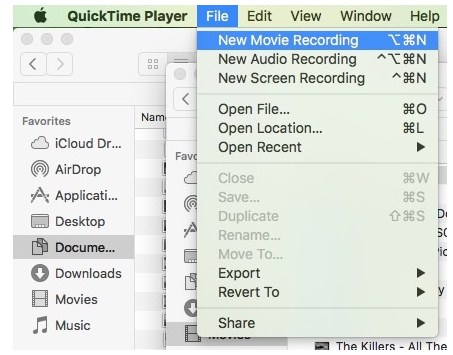
- Doing so will open Mac’s camera as the default recording device with QuickTime Player. You’ll have to change recording camera, so click on little downward arrow icon which is next to the recording button.

- Now you will be able to see Camera and Microphone section have iPhone option now, you have to select iPhone for both the cases.
- If you have done everything right, then you will be able to see your iPhone’s screen in QuickTime screen.
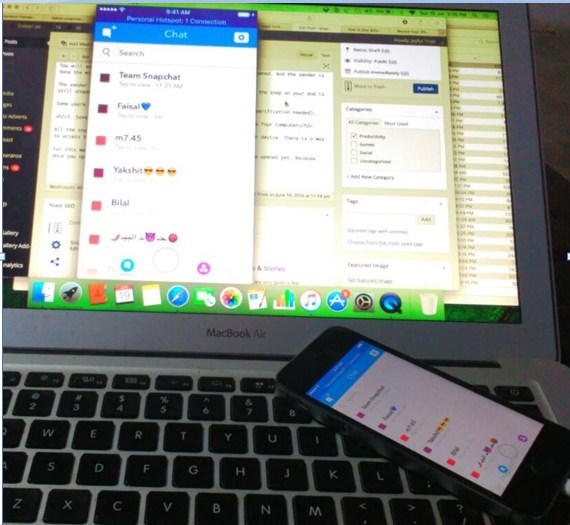
- You will have to open Snapchat now and visit the Inbox section.
- Click on Record button from your computer, and everything on your iPhone screen will start recording.
- Now open Snaps one by one and they will be recorded. Once done, click on the record button again to stop recording.
- To view saved files, just tap on File > Save.
Method #3. Best Apps To Download Snapchat Videos and Stories
There are many Snapchat saver apps for Android and iPhone available out there, and you can use them to download Snapchat videos on iPhone and they can be used to download Snapchat stories on Android too. Though there are many apps out there, people often gets confused among the working ones and the fake ones. Below we have mentioned best apps to save Snapchats on Android and iPhone.
- AZ Screen Recorder–AZ Screen Recorder is among top Android screen recording apps and there are a lot of options available in this app which let’s you record your entire Android device screen for free. You can use this app to record your Android screen, while you are viewing the Snapchat stories or videos and entire things will be saved on your device. There’s a paid version of this app available too, but if you just want to use this app to save Snaps on Android, then you can go with the free version.
- AirShou –AirShou is an app for iOS devices like iPhone, iPad and iPod which is developed to record screen of iOS devices. Apple doesn’t allow its users to record iOS devices screen due to security and privacy concerns. But you can use apps like QuickTime Player to record your iPad and iPhone screens using a computer, but you’ll need that Lightning cable to do so.
With AirShou, you can do that without using a computer, and you don’t even have to jailbreak your device. This app is not available in iTunes App Store, so you will have to download it from external sources and then install it manually on your device. There’s a website named emu4ios.net, from where you can download this amazing iOS screen recorder app without jailbreak for free.
Verdict
To save Snapchat stories and videos, you can use above mentioned methods, as they are working and you don’t have to be expert in anything to use them. There are many more websites to save Snapchat stories and to download Snapchat videos available out there, but we have mentioned about the working and safe ones. If a website is asking for your card details in return of friends Snapchat stories and while you are trying to save other peoples Snapchat videos/photos on iPhone and Android, then leave it.